Seamless Evidence: recording and screenshots captured with QA flow
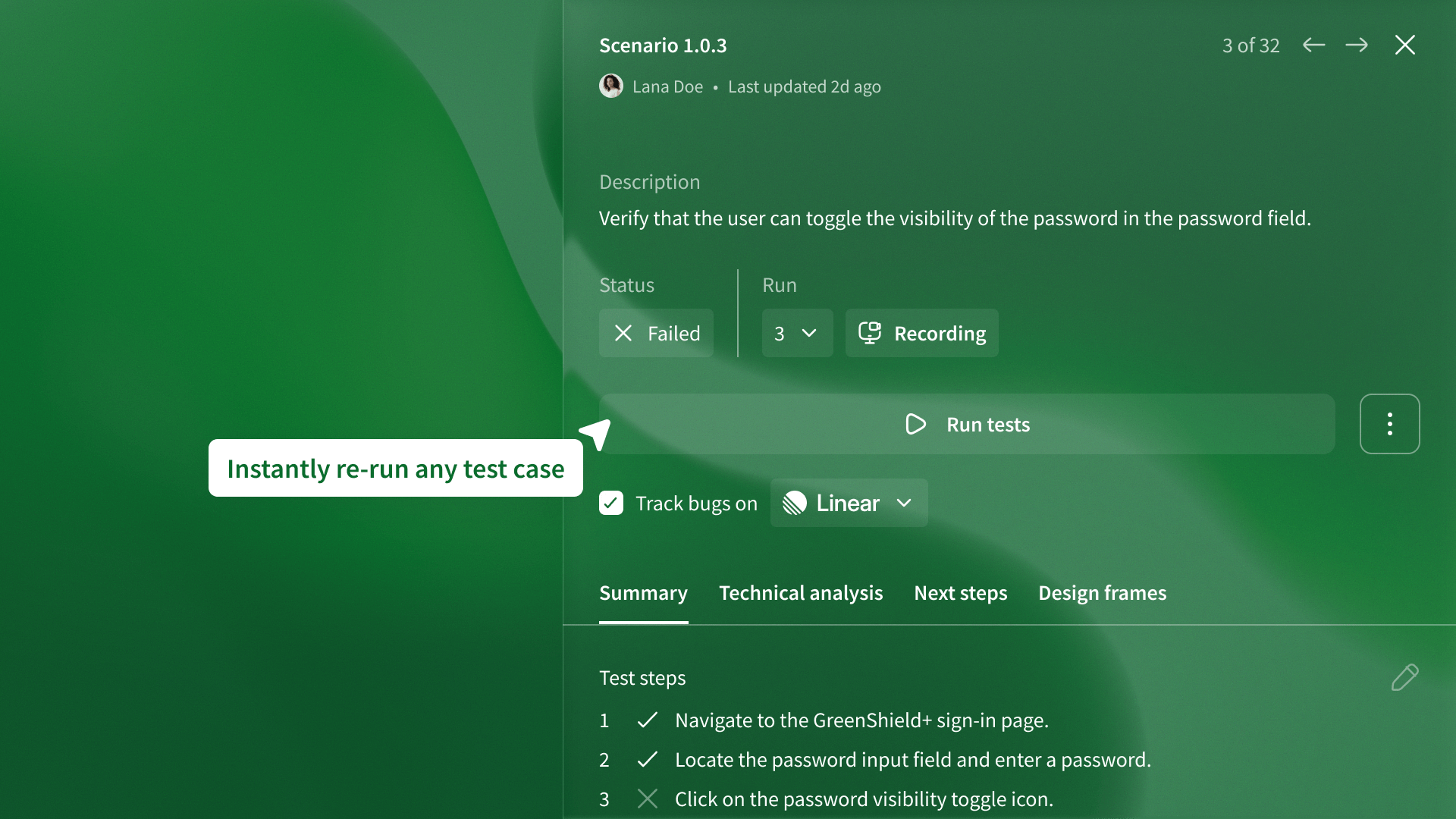
In software testing, precision and clarity are everything especially when it comes to bug reporting. One of the key elements of a well-documented bug report is visual context. This usually means capturing both screenshots and screen recordings to help developers understand exactly what went wrong and how to reproduce it. Two challenges I have observed from experience, intermediate and edge cases often go undetected in lower environments due to challenges in reproducibility, traceability of a bug found in the staging environment on dev environment.
Eliminating manual steps in bug reporting
Traditionally, testers would have to stop their workflow or during their workflow, take screenshots, record their screen, and then upload these assets to the bug tracking tool. QA flow removes this manual effort by automatically capturing screenshots and screen recordings as test cases are executed.
By default, QA flow adds a recording of the execution on every scenario. This recording can be viewed directly in QA flow and also be downloaded and will be available for both passed and failed scenarios.
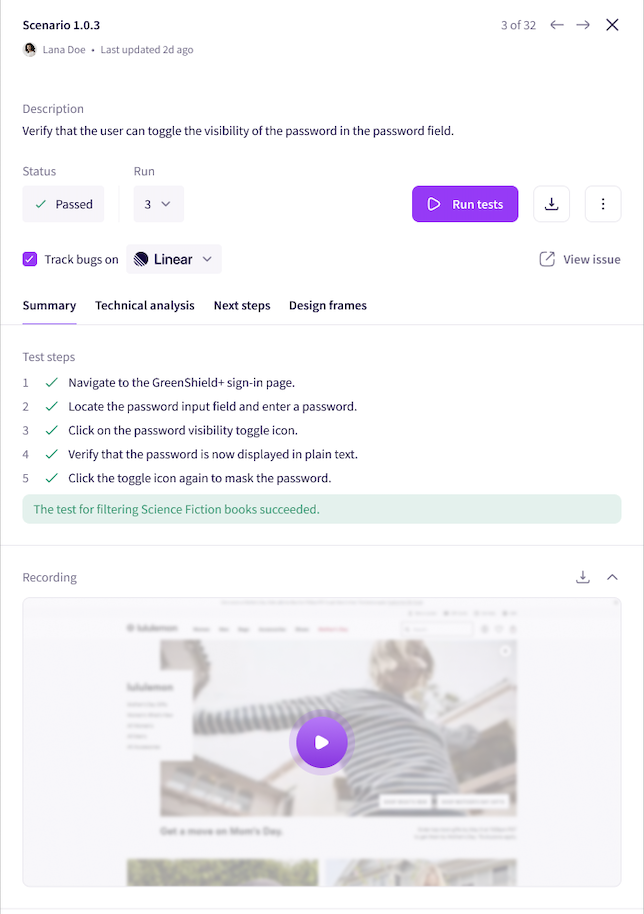
Whenever a test case scenario fails, a bug ticket is automatically generated—whether you’re using tools like Jira or Linear. And every bug ticket includes:
- Screen recording of the failed scenario
- Screenshot taken at the point of failure
This automation ensures that every bug is backed with complete visual context, reducing back-and-forth communication between QA and development teams.
Seamless integration with bug tracking tools
What makes this system even more powerful is its consistency across platforms. The same screen recording that appears in the side panel of your test case in QA flow is automatically embedded into the corresponding bug ticket in Jira or Linear.
This consistent visual reference improves traceability and gives developers instant insight into the bug—without having to navigate away from their tracking tool.
Bug ticket created in Linear
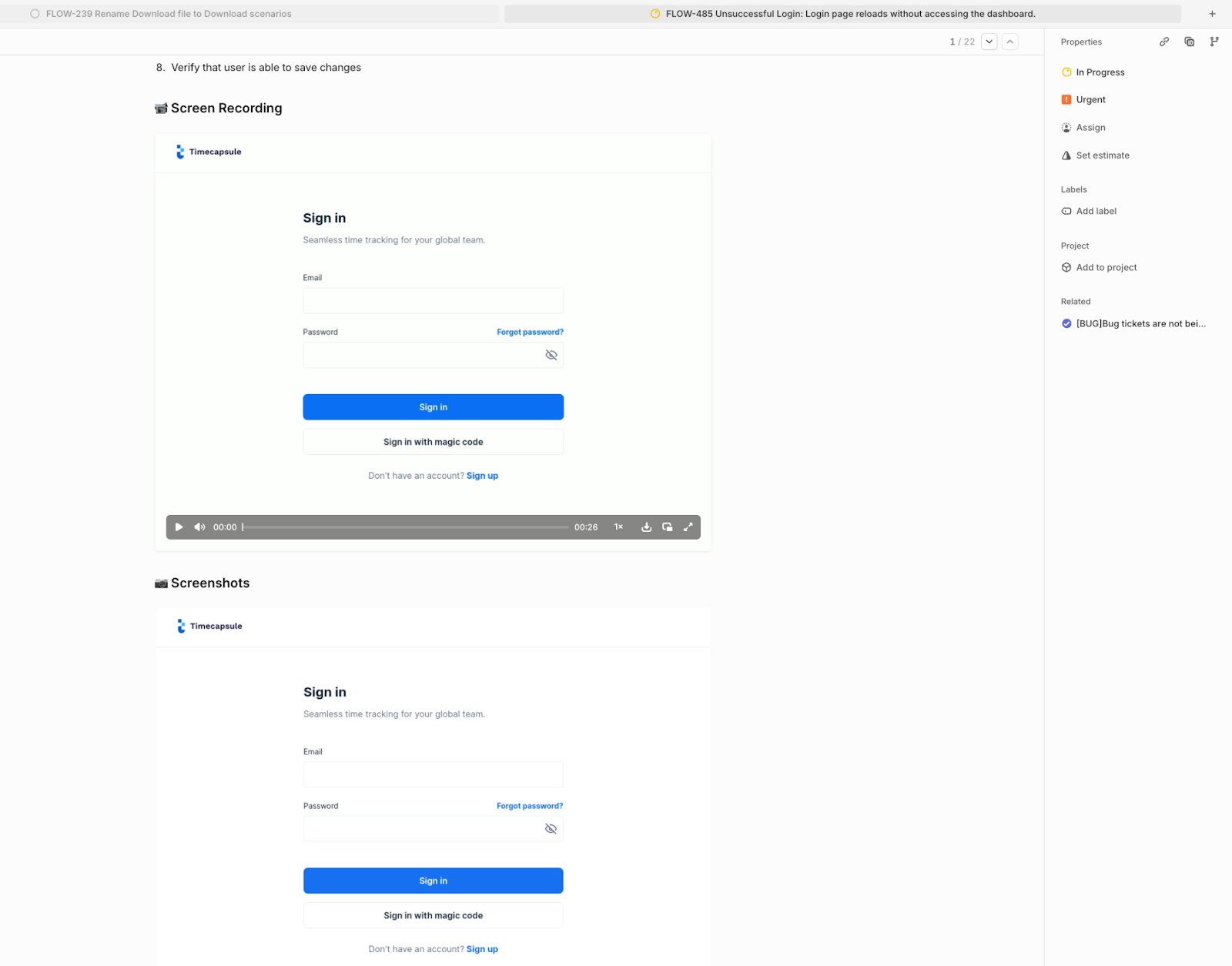
Bug ticket created in Jira
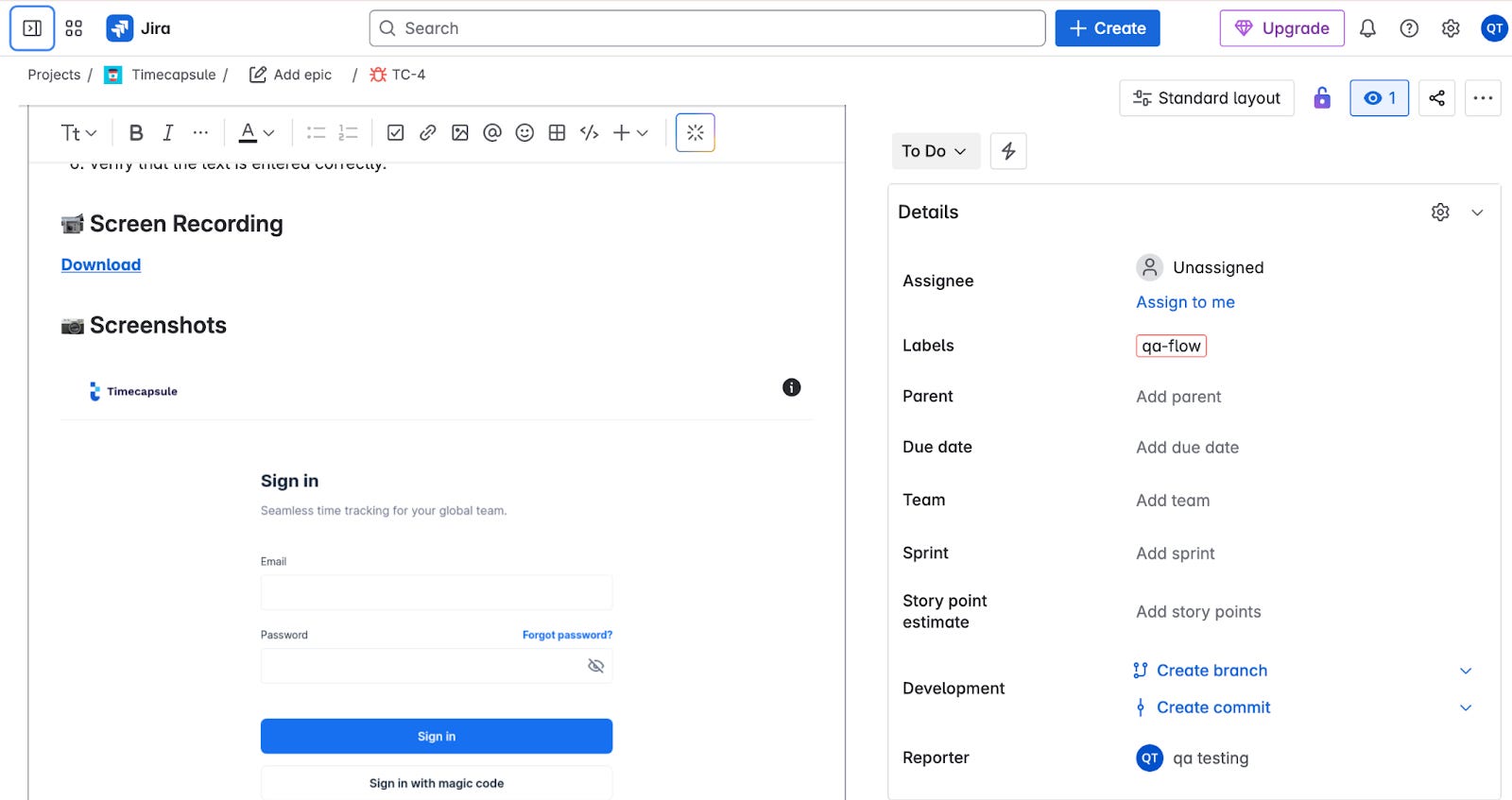
QA flow seamlessly records the entire execution process step by step, giving QA teams the freedom to concentrate on testing. When bugs appear, there’s no need to re-run or manually document scenarios; the recording and screenshots are already there on the bug ticket and on QA flow.
Want to learn more?
Let’s talk about what you’re building and see how we can help.
No pitches, no hard sell. Just a real conversation.
.png)

.svg)

.png)
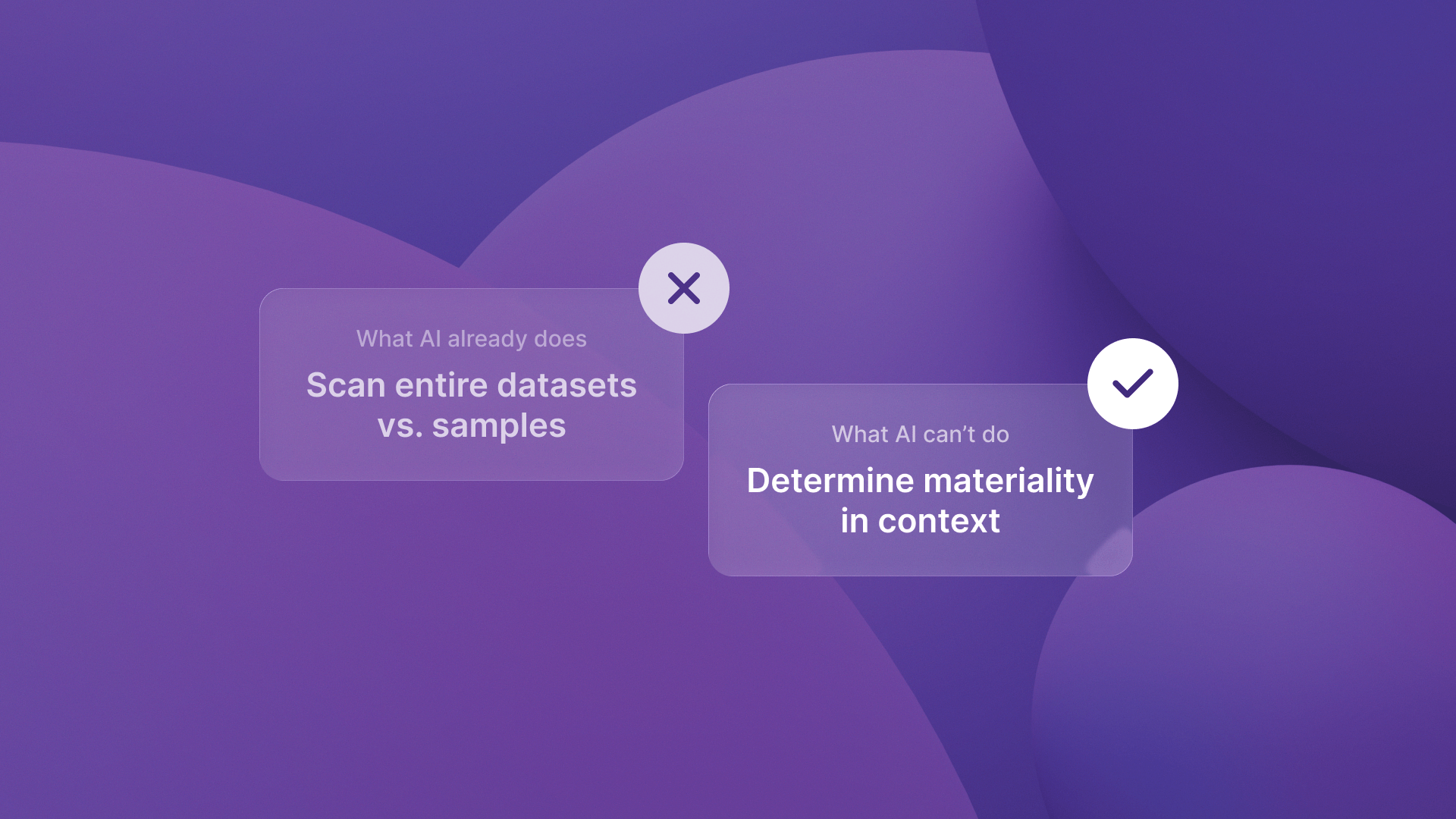


.svg)